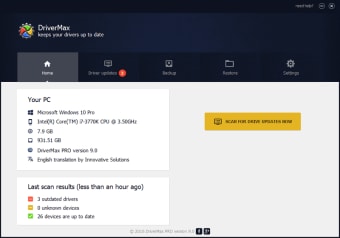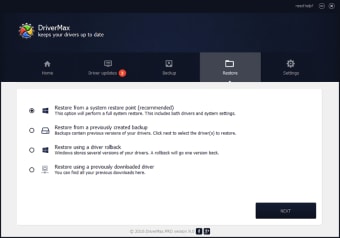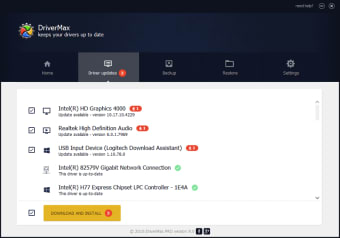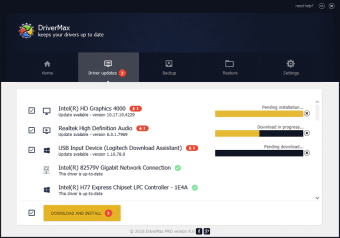A free, simple driver updater
DriverMax is a free tool that allows users to update computer drivers. The tool does the heavy lifting by keeping your computer updated in the background, enabling you to focus on using it as usual. Drivermax, like other driver updating software, supports scheduled scans, device backups, and automated installations, amongst other more minor features. DriverMax has a free version that most users will find to fit their needs.
However, if you regularly update multiple devices, you may find their free version limiting. If that's the case, you may find alternatives like Driver Talent or Driver Booster Free more useful.
What can DriverMax do?
DriverMax provides a helping hand in finding outdated drivers and giving them a needed update. It can provide a complete device driver backup, which is crucial if something goes wrong. The functionality also supports scheduled scans so you can update when it's most convenient, and updates are automatic. By regularly keeping your drivers up to date, DriverMax helps increase your PC's speed and productivity and reduces system freezes.
How do you download new drivers?
The process to download new drivers is simple, but DriverMax takes a different approach that can quickly become jarring. As a free user, you will be redirected back to their website to download any new drivers. Downloading drivers through the tool is only available to pro users. Being redirected can appear as though you are being forced to a pop-up, which some users may immediately close and thus, not get access to their updated drivers.
What are the free limitations?
DriverMax's free version comes with features most users will need, but the tool implements a limitation on the number of updates you can perform per day and month. Casual users will find that one or two updates here and there will suffice enough to achieve the result need. For businesses or IT professionals that manage multiple computers, the premium version might be more appealing to ensure you can work without interruption.
Is DriverMax worth using?
For windows users, it can be challenging to see the benefit or practical use of a tool like DriverMax. Driver updates are necessary and Windows has its driver update system that is free for all users, and it even auto-detects when a driver needs an update. Graphics card manufacturers have dedicated tools to provide updates as well. However, if you are looking for a convenient method to auto-locate updatable drivers, DriverMax can help make that process simple.
Is it easy to use?
For the most part, DriverMax is simplistic in its functionality. It provides everything it needs in one location, allowing you to use the tool stress-free. A drawback of the interface, however, is its clunky, tightly packed design. Once opened, you can't help but feel as though it is outdated, which doesn't bode well for the perception it creates. Similarly, update results feature both outdated drivers and updated drivers, which can be confusing for newer users or those not tech-savvy.
Is DriverMax legitimate?
Downloading tools online always comes with the added risk that they could be malicious. Provided you download the DriverMax through respective sources, it is a legitimate tool with an active support team looking to help where they can. Their website also provides a detailed FAQ page to answer some of the more commonly asked questions.
What are the risks of using DriverMax?
As with any driver updating tool, including Windows auto-updater, there runs a risk that something won't be compatible with the latest update. This can cause a multitude of problems if you encounter an issue. Like the window rollback feature, DriverMax encourages users to create a system restore point before any drivers are updated. This feature allows you to roll back any driver changes instantly if something goes wrong. An extra step like this ensures coverage for any hardware or software conflict.
What purchase options are available?
DriverMax provides three different payment categories to its users. These are subscription-based, lifetime or business. Subscription includes every month, one year, or two years; perfect if you're only going to need it for a specific period. Lifetime is a one-time purchase that gives you a permanent license to use their product for as long as you want. Finally, business is billed yearly, similar to their subscription model, but the differentiator here is that you can use your license on an unlimited number of PCs.
Are there alternatives to DriverMax?
If DriverMax doesn't fulfill your requirements of a driver updater tool, you'll be happy to know there are multiple alternatives on the market that might be more suitable. You can try other free tools such as Driver Easy, Driver Talent, Free Driver Scout, and Driver Booster. While these tools focus on providing a solution to the same problem, that is updating drivers, each alternative has different features, so be sure to consider what features are most important to you.
Should you try DriverMax?
As a free product that fulfills the core needs of a driver updater, DriverMax is a simple-to-use tool that gets the job done. If you can look past the semi-clunky interface and limitations set by the free version, then you might find good value from this app. If you do find it's not for you, try the other alternatives mentioned.